
Explore all our presentation design services
01
01
Sales presentations
Dynamic and impactful sales material



02
02
PowerPoint templates
Powerful and visual slide banks



03
03
Pitchdecks and fundraising
Decks that help entrepreneurs raise funds



04
04
Financial reports
Readable and better understood strategic documents



05
05
Event presentations
Spectacular PowerPoint presentations that convey emotion
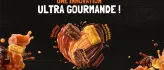


06
06
Urgent presentations
High quality presentations delivered quickly



07
07
Corporate presentations
Your company presented in a clear and memorable way



08
08
Interactive presentations
Non-linear and dynamic PowerPoint



09
09
PowerPoint training
Learn how to create impactful presentations




































.svg)




